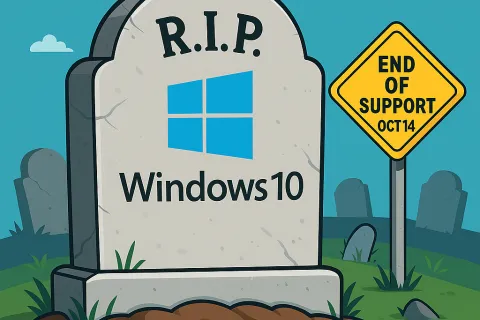What Is OneDrive? A Simple Guide for Small Business File Management
OneDrive is Microsoft's cloud storage solution designed to make file access, sharing, and syncing seamless across multiple devices. For small and medium-sized businesses, it offers a practical way to store important documents securely, maintain version control, and enable mobile access without relying on physical servers or desktop-based folders. Read (or watch) to find out more about OneDrive for personal use.
What Is
OneDrive?
OneDrive
functions as personal cloud storage tied to a Microsoft 365 account. It
replaces the need for local file storage or external drives by allowing
documents, spreadsheets, presentations, images, and other files to live in the
cloud. The familiar blue cloud icon that often appears on computers or Office
365 dashboards represents OneDrive's presence and availability on the device.
Files stored
in OneDrive can be accessed from nearly any device—desktop, laptop, tablet, or
smartphone—with a consistent user experience. The service is built to
accommodate today's mobile work environments, ensuring files are no longer tied
to one device or location.
What Can
Be Stored in OneDrive?
OneDrive
supports a wide variety of file types. Documents created in Microsoft Word,
Excel, PowerPoint, and other Office apps are commonly stored here, as well as
PDF files, images, and videos. These files remain available across all devices
linked to the same account.
OneDrive can
be used to store:
- Work documents and project files
- Client proposals and
presentations
- Images, scanned receipts, or
marketing assets
- Any content that requires easy
access from multiple devices
Key
Features That Support Productivity
1. File Syncing Across Devices
OneDrive
offers real-time syncing across multiple devices. This means that if a file is
saved or updated on one machine, the most recent version becomes immediately
available on all other devices connected to the account. This feature is
particularly helpful for professionals who split time between office and remote
work.
2.
Automatic Saving
AutoSave
helps reduce the risk of data loss. Files being worked on within OneDrive are
saved in real time. There is no need to manually click "save," which is
especially helpful in the event of a power outage, application crash, or
unexpected shutdown.
3. Version
History
Each file in
OneDrive maintains a history of its edits. If changes are made and need to be
undone—whether due to error or preference—it's possible to review and restore
previous versions of the document. This feature offers flexibility and peace of
mind during content creation or collaboration.
4. Backup
and Sync Appearance
Although
OneDrive offers a "Backup" option, this term can be misleading. The feature
primarily enables syncing rather than traditional backups. With syncing
enabled, desktops can mirror the same folder structures and files across
multiple computers, ensuring consistency and ease of use.
For
businesses interested in true backup solutions, additional steps are typically
required. More information on this topic is available in ComTech's companion
video about Microsoft 365 backup best practices.
Use Case
Example
During ComTech's CONNECT event, a detailed use case was presented demonstrating how OneDrive's sync features help employees stay productive across different devices. That recorded session remains available for viewing in a recent blog post and offers practical examples tailored for professional users.
Planning
for Team Collaboration? Consider SharePoint
OneDrive is
ideal for individual file management. For businesses looking to share and
collaborate on files across departments or teams, SharePoint is recommended.
SharePoint allows teams to co-author documents, manage shared folders, and
maintain permissions across a centralized workspace.
This topic
will be explored further in ComTech's next blog, highlighting the differences
between OneDrive and SharePoint and how each serves distinct business needs.
OneDrive
plays a vital role in improving file accessibility, maintaining version
control, and reducing dependency on localized file storage. As more businesses
shift toward hybrid and remote environments, cloud solutions like OneDrive
offer practical, secure, and cost-effective options for modern file management.
If you would like to learn more about OneDrive, here is a video from
our CONNECT 2024 event where Ethan shares more examples of how to use OneDrive
during your workday.
For
additional insights or support with OneDrive setup and training, ComTech offers
personalized assistance tailored to each business's operational needs. Contact Us Today for help with
OneDrive.