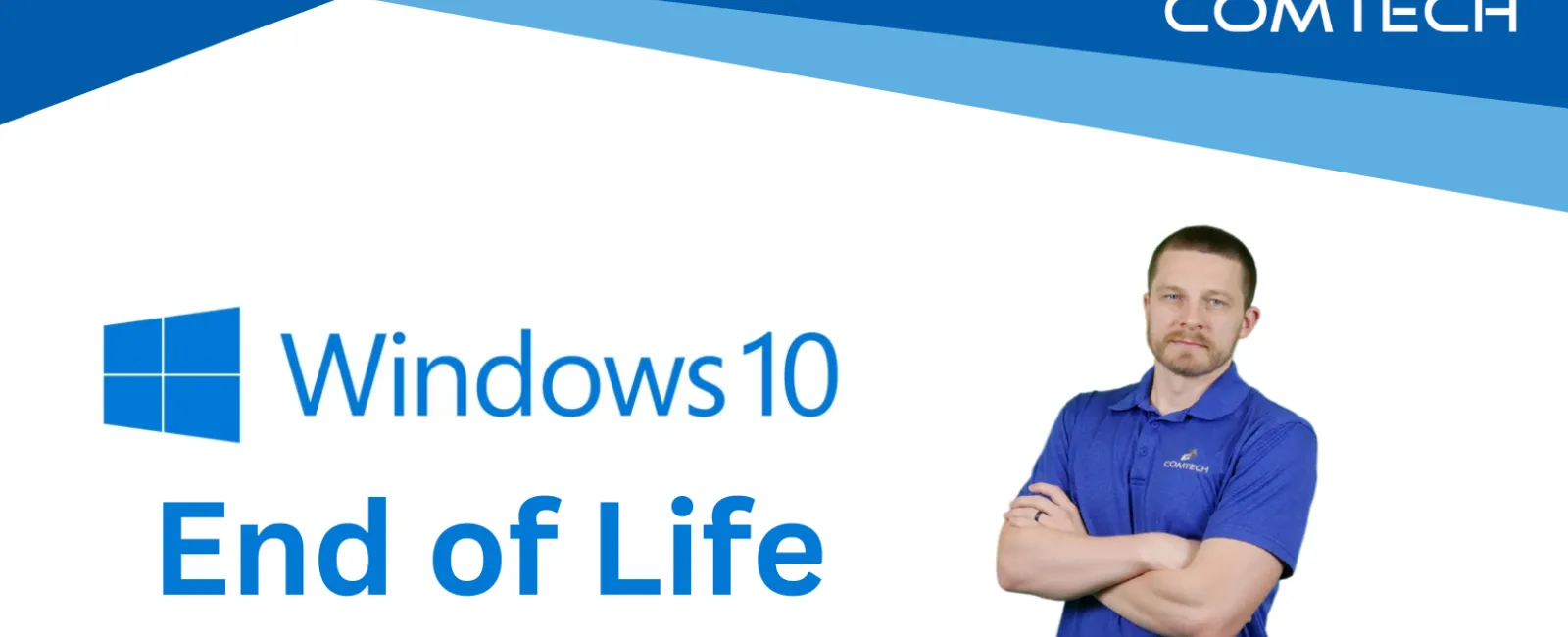Technology is always evolving, and with it comes the necessity to adapt and plan for changes. One significant shift on the horizon is the end of life for Windows 10, a widely used operating system in the business world. With Microsoft set to end support for Windows 10 in October 2025, it’s essential for businesses to start preparing now. Read (or watch) below, as we outline what this means and the proactive steps needed to ensure a seamless transition.
Windows 10 End of Life: Key Details
Many may feel that Windows 10 is still relatively new. However, it was initially released in 2015 and has served as a staple operating system for nearly a decade. Fast forward to October 2021, Microsoft launched Windows 11, signaling the next phase of their OS evolution. By October 2022, the last feature update for Windows 10 was released, with the announcement that the operating system would officially reach its end of life in October 2025. After this date, Microsoft will no longer provide security updates or technical support for Windows 10.
Understanding the Impact on Your Business
When an operating system reaches its end of life, it means that it will no longer receive security patches or updates from its developer. This puts businesses still running Windows 10 at a higher risk of security breaches and potential compliance issues. Cybercriminals often target unsupported systems due to their known vulnerabilities, making it critical for companies to upgrade to a supported OS.
Assessing Your Current Systems
If your business has purchased PCs in recent years, they may already be equipped with Windows 11. In this case, you’re ahead of the game. However, many machines still running Windows 10 may require upgrades. The ability to upgrade depends on meeting certain technical requirements, such as processor capability and available memory.
Here are some steps to assess your current systems:
Inventory Check: Identify which PCs are still running Windows 10.
Compatibility Review: Check if these PCs meet the requirements for a free upgrade to Windows 11.
Consult Your IT Provider: Work with an IT professional to determine which devices can be upgraded and which may need to be replaced.
Planning and Budgeting for Upgrades
The most crucial takeaway is to plan and budget for these changes now. Waiting until the last minute—such as October 2025—could lead to supply chain issues, delayed installations, and unexpected disruptions. Some businesses have a significant number of machines to replace, and spreading out the cost and logistics over several months can make the transition smoother and more
cost-effective.
Consider this approach:
Quarterly Upgrades: Divide machine replacements and upgrades into manageable phases. For example, replace a portion of your machines in Q1, another in Q2, and finish by Q3 of 2025.
Budget Forecasting: Allocate resources and budget accordingly to avoid financial strain from a sudden, large-scale replacement.
Consider HaaS: Hardware as a Service (HaaS) is a great way to conserve cash and still get the new equipment you need. ComTech can provide new computers for a low monthly payment that includes all service, loaners, asset management and automatic replacement every 4 years. No downpayment is required. HaaS can also have tax advantages since equipment becomes an operational expense instead of a capital expense.
Special Considerations for ComTech Clients
Our team is here to assist you through every step of this transition. We recommend reaching out to your Client Success Manager and coordinating with our procurement team. As a client, you’re already receiving monthly hardware lifecycle reports. These reports are invaluable for planning your upgrade strategy, allowing you to make informed decisions about which machines need attention first.
By leveraging our services, you can:
Review Hardware Reports: Understand which machines are due for replacement or upgrade.
Coordinate Replacements: Plan the distribution of machine upgrades across several quarters.
Stay Ahead: Avoid last-minute rushes and ensure a smooth transition to Windows 11.
Why Acting Now Matters
The countdown to October 2025 may feel distant, but considering factors like global supply chain disruptions—such as recent port strikes—planning early is essential. Waiting until the deadline approaches could mean shortages in hardware or extended wait times for installations. Early action ensures your business stays secure, compliant, and uninterrupted. Whether it’s assessing your current hardware, budgeting for new machines, or scheduling phased replacements, starting early is the key to a seamless transition.
For more information about switching from Windows 10, feel free to reach out –https://comtechnc.com/contact-us.