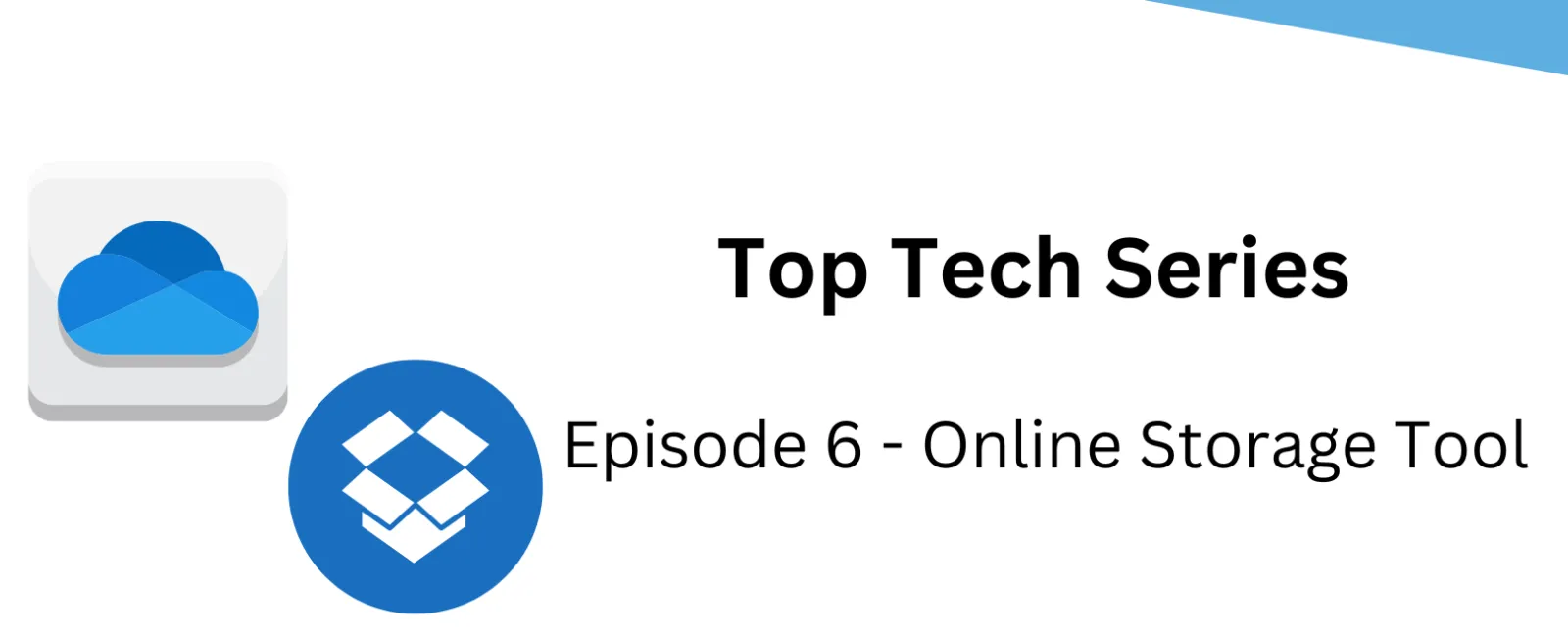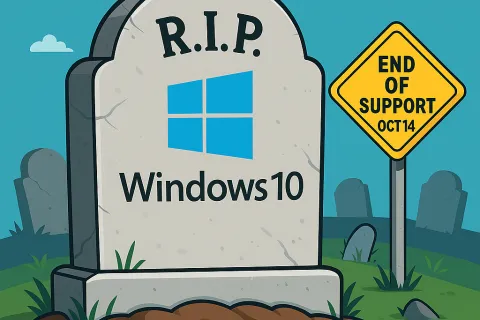Online Storage Options
The best part of online storage tools is their versatility and affordability. Many services offer free basic plans, which are often sufficient for individual users and small businesses. They can be upgraded to include additional storage and advanced features like enhanced security and file recovery, typically through a monthly subscription. For those using Microsoft, OneDrive might already be included in your existing license, making it an even more cost-effective option. Below are our recommendations for popular online storage tools:
Core Features of Online Storage
The primary function of these tools is to provide a secure and reliable digital space where files and documents can be stored outside of local hard drives. This not only frees up physical storage space but also secures your data against local hardware failures. Features like 'automatic syncing' ensure that your latest work is always available across all your devices. Some of the advantages of moving to an online storage tool include:
- Accessibility: Access files on any device where you have internet connectivity.
- Collaboration: Share files and folders easily; collaborate in real-time with colleagues or clients.
- Security: Enhanced security options include encrypted storage and secure file sharing, protecting your data from unauthorized access.
- Backup: Some platforms offer integrated backup solutions to ensure your data is safe, which is essential for critical business documents and personal items. Note: you need more than these tools to have a true backup, check out this video to learn why: https://youtu.be/Q5iuiQP6mZI