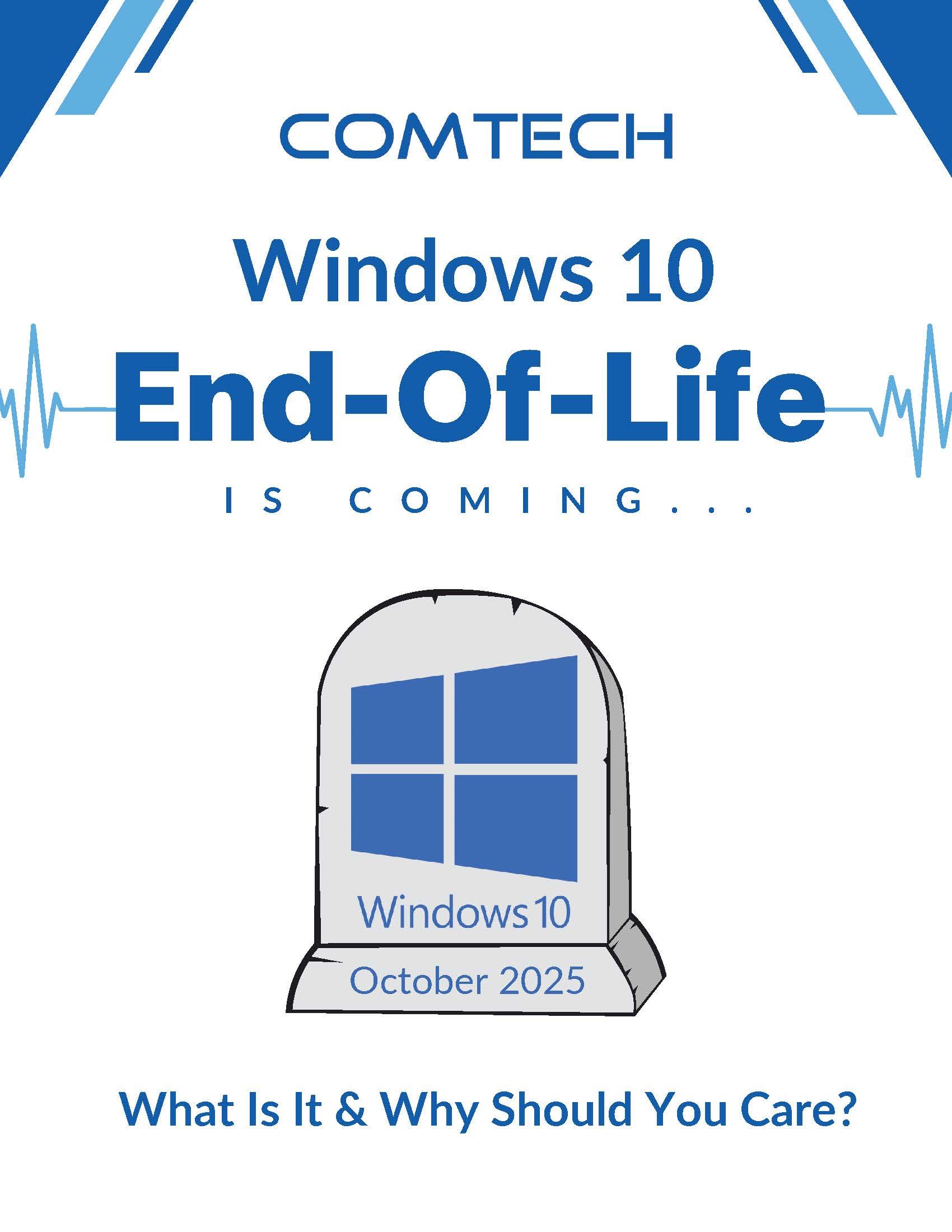Windows 7 End of Life is January 2020 – Are you ready?
Although 2020 is still 16 months away, you need to be making preparations for the Windows 7 end of life. Windows 7 has been a great solution for over 9 years but it has been retired for a number of reasons. What does this mean to you as the business owner or office manager? You will soon see several things happen that can affect you such as:
- There will be no more security updates or service packs. That means any security issues or vulnerabilities discovered after January 2020 will not be patched. In essence, any machines running Windows 7 could potentially become threats just as XP machines already are. If you are in a compliance or healthcare field then this is especially important because your HIPAA compliance could be questioned.
- Expect supported devices to be difficult to find. A good example is printer manufacturers will stop writing drivers for new printers so the one you just bought may not work on Windows 7. This also applies to scanners, cameras and any other hardware accessory that you may be looking to buy.
- In that same manner, software will also only work on newer operating systems. For example: I can certainly see the 2020 version of QuickBooks no longer working on Windows 7 once 2020 arrives.
There are generally three options if you have Windows 7 machines still on the network:
- Ignore the warnings and take your chances leaving an unsupported, vulnerable, 10 year old operating system on your network. Obviously this is not your ideal choice.
- Upgrade to Windows 10. This has some labor and licensing cost associated with it so think carefully about this choice. If the machines in question are already 5+ years old then investing money into upgrades may not be a wise choice. It would be a shame for a machine you just sunk a few hundred dollars into upgraded to fail a few months later due to a bad hard drive, power supply, etc. Older machines are also noticeably slower than modern machines and affect the ability for your staff to get their work done.
- Replace the computer. Although this would appear to be the most expensive way to proceed it really isn’t when you look at the bigger picture. When you take into account the increased productivity, warranty support and less overall headaches a new machine really does make good sense. After 28 years in business I can honestly say the companies that refresh their machines every 3 or 4 years have substantially less problems than others. If a cash outlay for replacement is a problem then please ask about leasing or other options that may be a good fit for your business.
Give this some thought and please feel free to contact us for advice and planning. We have tools that can identify the older machines on the network and help you with a plan to deal with them. Starting now is important so you are not up against the January 2020 deadline. Several phases of upgrades & replacements can also be easier to budget than doing it all at once. ComTech is here to help make this transition as painless as possible. Also keep in mind that the latest 8th generation chipsets are rolling out in the next few weeks. That means new machines will be about 40% faster than what is available right now. As end of year gets closer and you are doing tax planning, this may be a great opportunity for you to maximize your investment. Keep an eye out for an upcoming blog article about these new machines and what they can do for your business.
Today’s blog author is Mike Farlow, Chief Operating Officer at ComTech