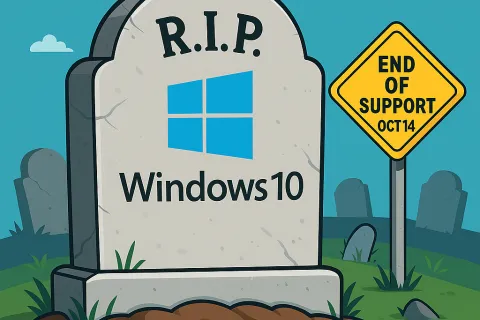Recommendations
Clear and concise communication is very crucial in your business, quick video softwares allows for this. Here are some of our recommendations on calendar tools that offer free subscriptions:
Pricing and Accessibility
With options ranging from entirely free to about $50 a month, there's a solution for every budget. The majority of users will find the free versions more than adequate for their needs. However, for those like Ethan who prefer a little more functionality, a small monthly investment can unlock advanced features that further streamline the communication process.