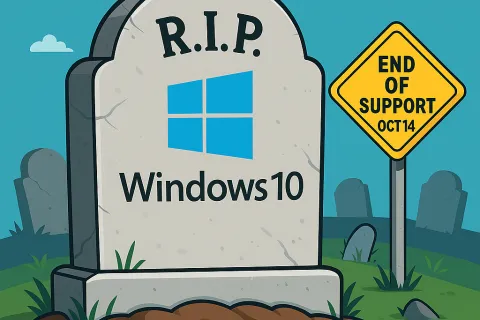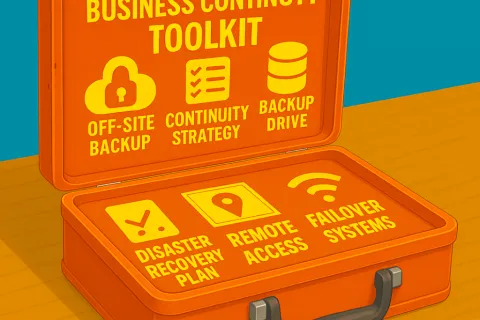Ransomware attacks have been spreading fast and causing serious damage to companies that don’t have IT support services in place to help protect them from these kinds of threats. If you’re looking for the best ways to make sure your company doesn’t fall victim to one of these attacks, check out this helpful list of questions that can tell if your company is vulnerable to Ransomware attacks.
Is Your Data Safe?
You can’t assume that your data is safe, even though you employ IT managed services and IT support services. Many corporations are falling victim to ransomware, even with their own cyber security experts on hand. Make sure you know what’s happening in your network through constant monitoring and patching of vulnerabilities that may lead to an attack. The last thing you want is for a hacker to hold your files hostage—and it happens more often than you might think.
It’s true that by having an IT company as part of your team, you’re less likely to be hacked. But no system is 100% safe, and there is a wide range of protection that IT companies provide; so make sure you keep abreast of all security threats. A key vulnerability, after all, may just be something simple such as an employee who uses public Wi-Fi while they work or a known loophole in your firewall protection.
Do You Use Public Wi-Fi?
Public Wi-Fi at cafes, airport lounges, hotels, and other locations isn’t safe for you or your company. Hackers can steal private data over public Wi-Fi in minutes, and you’ll have little recourse because of how hard it is to track down these criminals. For a safer option, avoid using public Wi-Fi. Utilize private Wi-Fi, personal hotspots, or secure networks.
Does Your Business Store, Process, or Transmit Sensitive Data?
If you do, you’re likely a prime target for ransomware attacks. Hackers are on a perpetual prowl for new victims, and businesses that handle sensitive data are easy prey. Before your business falls victim to such an attack, it’s important to recognize how and why hackers choose their targets—and what steps you can take to protect yourself from falling victim as well.
Of course, not all businesses handle sensitive data. But whether you’re storing client credit card numbers, healthcare information or protecting intellectual property, your business likely has something of value that hackers are eager to obtain.
Is There an Effective Patch Management Policy in Place?
If an attacker has targeted your system with ransomware, patch management can be a good first step in containing damage and protecting against infection. This should include deploying all available security updates on all devices, both physical and virtual. If you haven’t developed a formal patch management policy, now is a good time to create one. If you already have one, it might make sense to revisit it now.
Here are a few other questions you should ask about your patch management policy:
- Who decides which updates get deployed and how quickly?
- How often are updates deployed?
- Are third-party software components, such as your applications or databases, also patched regularly?
Reviewing your patch management policy and processes is just one of several steps you can take to help protect against ransomware attacks. If you’d like to learn more about how you can protect your applications from ransomware attacks, contact ComTech to learn more.