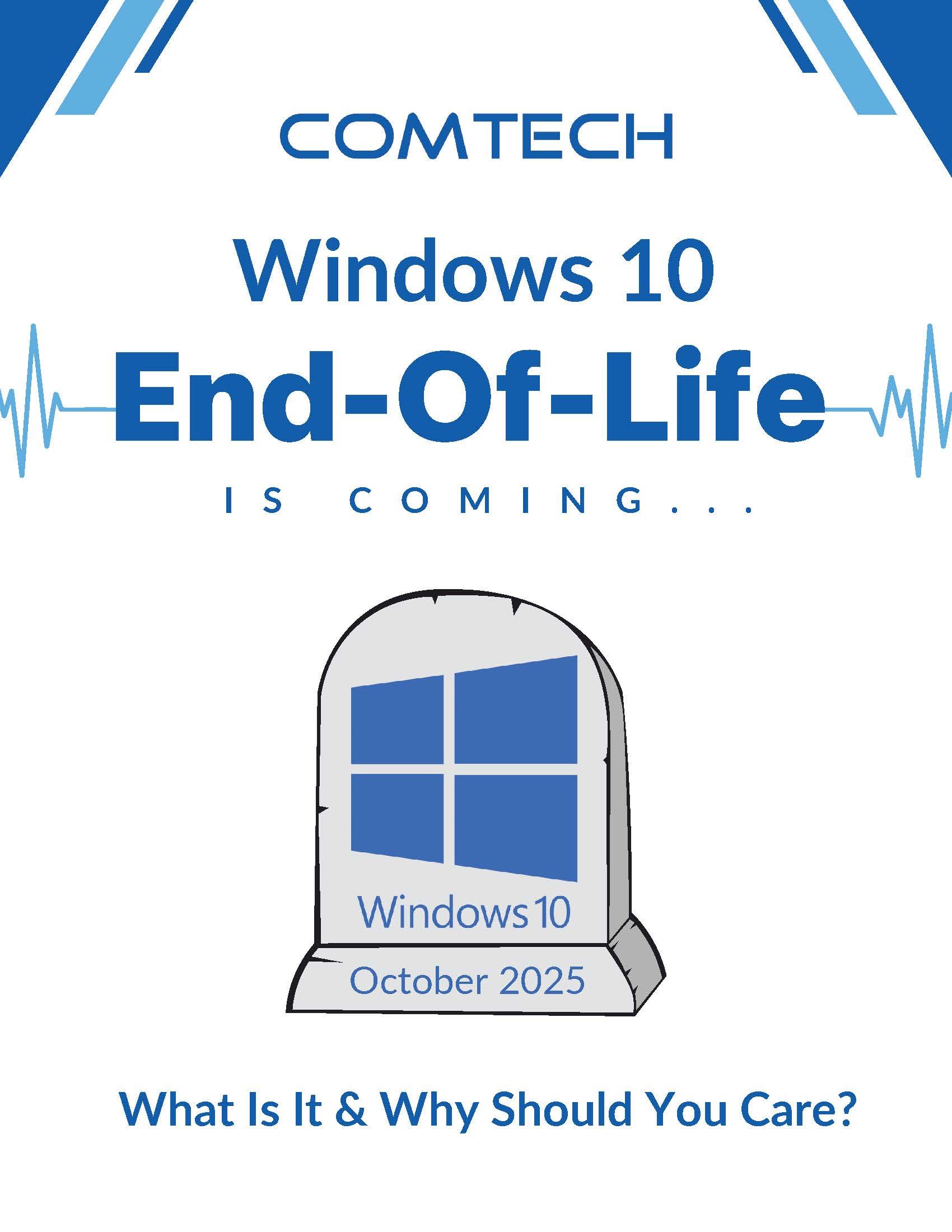Let us briefly cover three different types of backup that you can have for your data: local backup, Office 365 backup, and offsite backup.
Local Backup
It is always good to have a local backup copy of your files at your office. This can mean there is a small device in your server room that is holding local copies of your files. Typically, programs you would like to have backup copies for include CAD programs and QuickBooks, in case you need to revert to a previous version of them. In addition, backing up critical machines data is important. If something were to happen to those machines, you would be able to restore information from your backup without missing a beat.
Offsite Backup
Having a local backup device is a critical thing you need to have in place. But, there are risks to only having a local onsite backup. If a disaster were to occur, such as lightning, a water leak in the server room, or an electrical short, the backup process could be interrupted and possibly ruin your backups. With offsite backup, the data held at your local backup device is sent offsite from your physical company’s location to another server. This will ensure you have a completely reliable backup of any data that you must have and keep in case you need to access or restore from it.
Office 365
Microsoft uses a process called Replication, which is a fancy term meaning whatever you see in your outlook is mirrored at Microsoft’s data centers to maintain high availability. Replication is not a backup and should not be thought of as such. Microsoft actually recommends having a third-party backup of your Office 365 account that you can restore from if something bad happens. Just because the data is “in the cloud” doesn’t mean you are able to get it back if disaster strikes. Having your Office 365 account backed up by a third-party will ensure that you can restore if you ever need it.