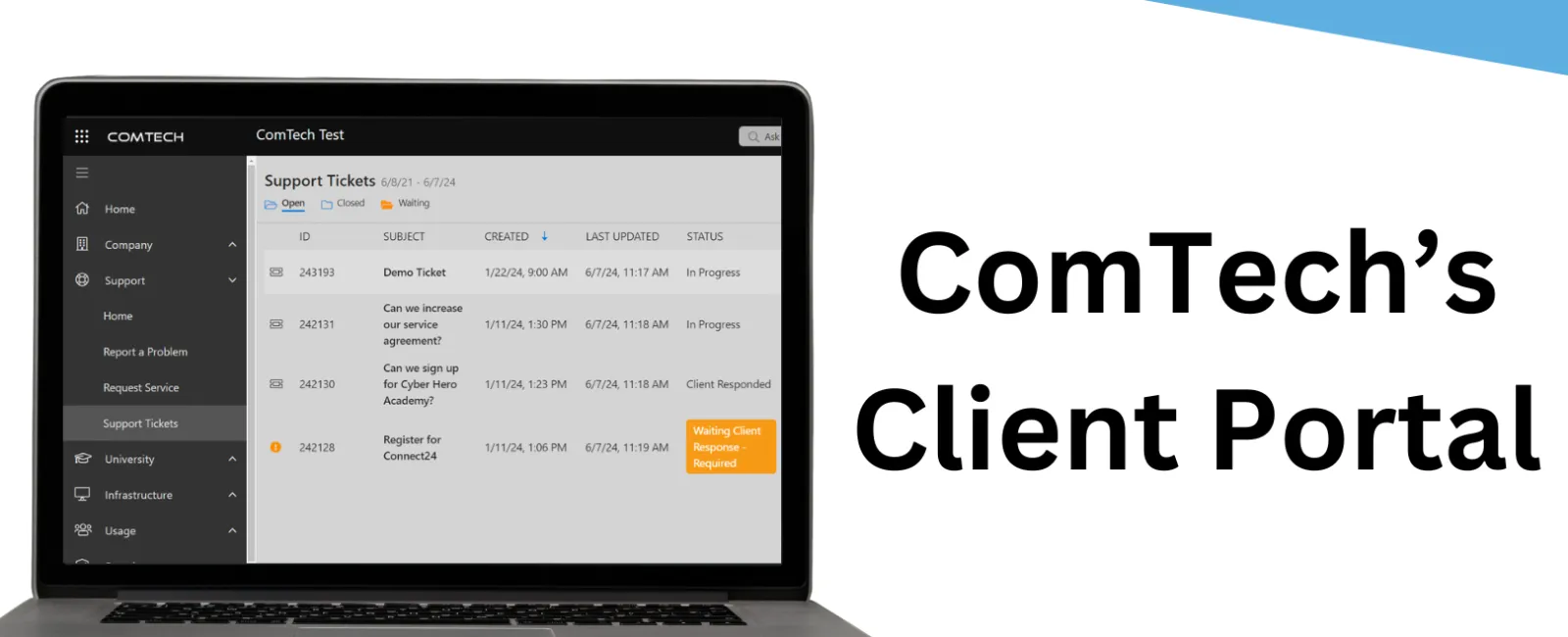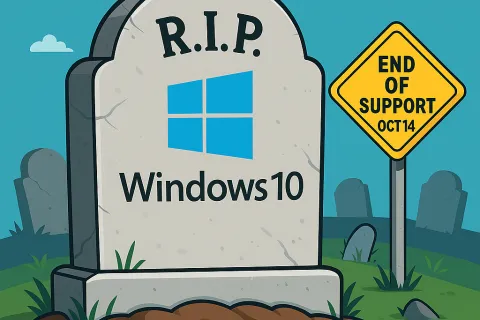The Power of One Portal
Our Client Portal brings all vendor portals into one, accessible location. From cybersecurity training to ticket submissions and service outage alerts. The portal allows you to save time and have more transparency with your partnership with ComTech.
Getting Started: Accessing the Portal
Accessing the portal is straightforward, with the option of three different methods for you to choose from:
- Direct Web Access: Simply visiting the client portal website and logging in with your Microsoft credentials. https://clientportal.comtechnc.com/
- Desktop Application: Downloading an installer for direct access from your desktop or laptop.
- Microsoft Teams Integration: Utilizing a seamless application within Microsoft Teams for easy portal access.
Navigating the Home Page
Upon logging in, you will see a dashboard equipped with a variety of resources tailored to your company. Whether you have our Zero-Trust Cyber Armor package or other ComTech services, you'll find direct links to training, support, and more. A notable feature is the portal's dynamic banner near the top of your screen, which provides real-time notifications about any ongoing IT issues, ensuring you're always in the loop.