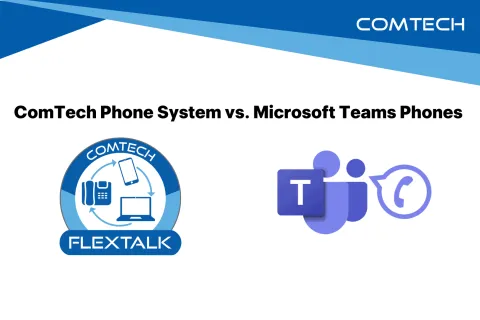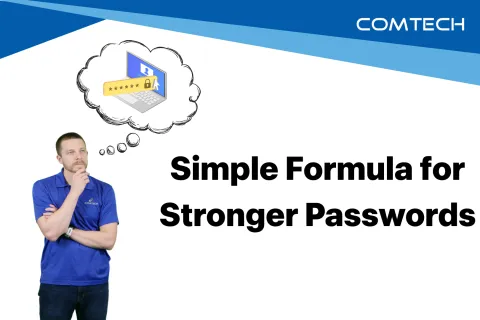March 20, 2025
Microsoft has announced that Windows 10 will reach its end of life in October 2025, meaning security updates and support will no longer be provided. If your business is still using Windows 10, now is the time to start planning your upgrade to Windows 11 to ensure your systems remain secure and up to date.
This guide will walk you through how to check if your computer is eligible for Windows 11 and how to manually upgrade if it is.
Why You Need to Upgrade to Windows 11
When Windows 10 reaches its end of life, Microsoft will no longer release security patches or updates, making any device running Windows 10 vulnerable to cyber threats, malware, and system failures.
Upgrading to Windows 11 ensures that your business stays protected and benefits from new features designed for better performance, enhanced security, and improved user experience.
If your business manages multiple devices, upgrading can be a complex task. ComTech can help—whether you need to determine upgrade eligibility or explore alternatives like our FlexTech program to replace outdated machines at a low monthly cost.
Step 1: Check if Your PC Can Upgrade to Windows 11
Before upgrading, you need to determine if your PC meets the hardware requirements for Windows 11.
How to check compatibility:
- Download and install the PC Health Check tool - https://aka.ms/GetPCHealthCheckApp
- Open the tool and click "Check now" to run a compatibility scan.
- The tool will show you one of two messages:
- "This PC meets Windows 11 requirements" - Your system is ready for the upgrade.
- "This PC does not meet Windows 11 requirements" - Your system lacks necessary specifications.
If your PC does not meet Windows 11 requirements, click "See more" to find out why. Often, processor limitations or insufficient memory are the reasons and upgrading may not work.
If your PC is ineligible, you may need to replace your device or explore other options. ComTech can assist with evaluating your upgrade path.
Step 2: Manually Upgrade to Windows 11
If your PC meets the Windows 11 requirements, follow these steps to manually upgrade.
- Download the Windows 11 Installation Assistant
-Visit the Microsoft Windows 11 Download Page - https://microsoft.com/en-us/software-download/windows11
-Select "Windows 11 Installation Assistant" - Do Not Choose "Windows 11 Installation Media," as this is for advanced installations. - Run the Installation Assistant
-Open the downloaded file and accept Microsoft's terms and conditions.
-Click "Install" to begin the download and verification process. - Let Windows 11 Install
-The installation process can take 30 minutes to an hour, depending on your system.
-Your PC will restart multiple times, so make sure to save your work before starting the upgrade. - Final Setup After Installation
-After rebooting, log into your system.
-Windows 11 will go through a brief setup process before taking you to the new desktop.
-You will notice a redesigned Start Menu centered on the screen and updated icons.
What If You Cannot Upgrade? Exploring Alternatives
If your system is not compatible with Windows 11, you have a few options:
- Replace Your Computer - If your hardware is outdated, replacing it with a Windows 11 ready device is the best long-term solution.
- FlexTech by ComTech - Our FlexTech program allows businesses to replace multiple computers for a low monthly cost without the upfront expense of buying new hardware.
- Custom IT Solutions - If your business has specific needs, we can help identify the best upgrade, migration, or hardware options to fit your budget.
What's New in Windows 11?
If you're wondering what's different between Windows 10 and Windows 11, here are some key improvements:
- Modern, Centered Start Menu - A simplified and cleaner design.
- Better Multitasking with Snap Layouts - Arrange open windows easily
- Enhanced Security Features - To keep you protected against cyber attacks.
- Performance Improvements - Faster boot times and optimized efficiency
Need Help? ComTech is Here to Assist
Upgrading to Windows 11 is crucial for security, performance, and compliance - especially for businesses handling sensitive data. If you're unsure about your upgrade path, ComTech can help you determine eligibility, install Windows 11, or replace outdated machines.
Contact Us Today to discuss the best upgrade options for your business.