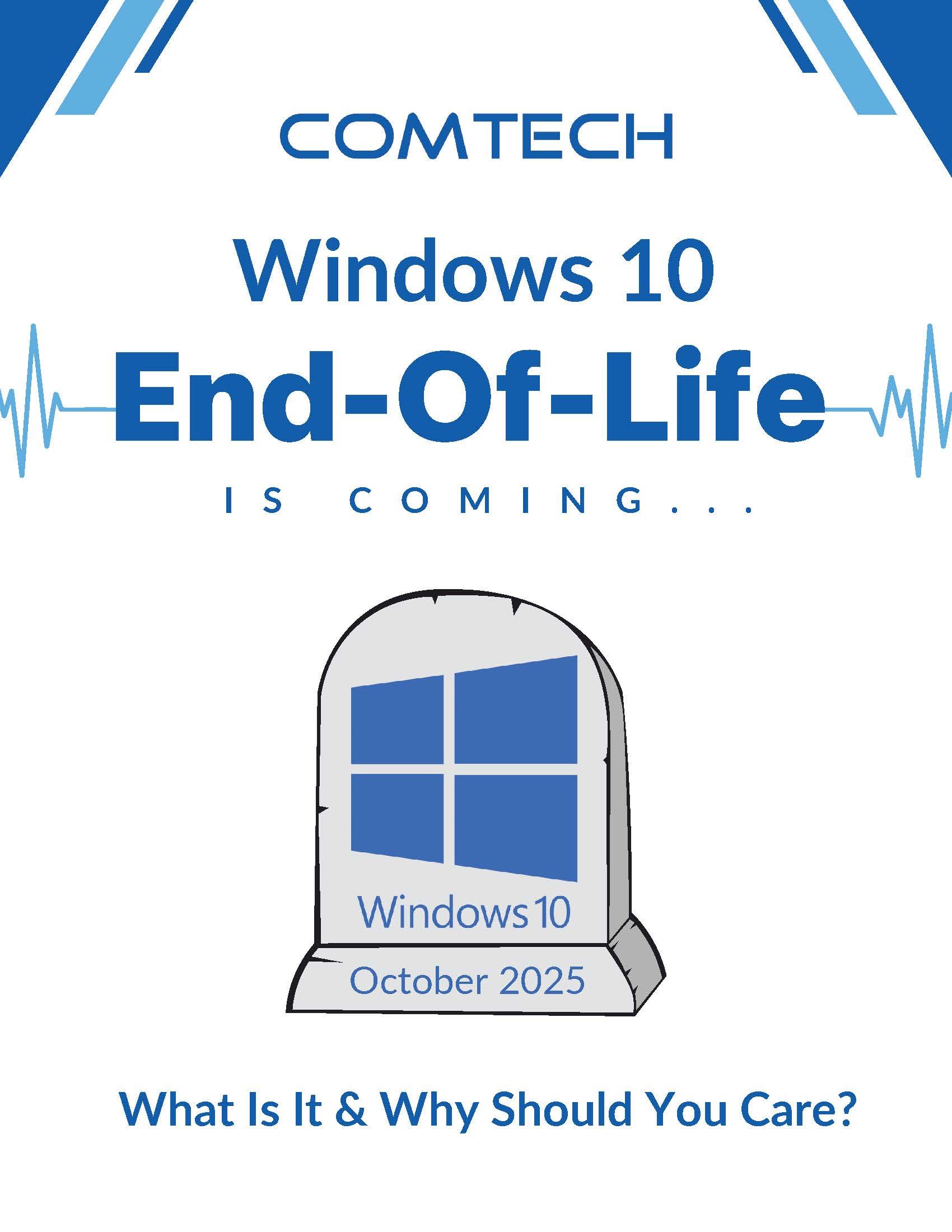February 17, 2025
Windows 10 is approaching its end-of-life, with support concluding in October 2025. This raises a crucial question for both businesses and individuals still using the operating system: Should you upgrade your current devices to Windows 11, or is it time to buy new ones?
Here's a guide to help you decide based on your requirements, budget, and objectives.
Step 1: Check Compatibility
Before making a decision, find out if your existing hardware meets the requirements for Windows 11. Microsoft has established strict criteria to ensure the new operating system operates effectively and securely. Key requirements include:
- A compatible 64-bit processor (1 GHz or faster with at least 2 cores)
- 4 GB of RAM (8 GB or more is recommended for optimal performance)
- 64 GB of storage
- TPM version 2.0 (Trusted Platform Module)
How To Check:
- Utilize Microsoft's PC Health Check tool for a quick compatibility assessment.
- If necessary, manually review your device's specifications.
Outcome:
If your system does not pass the compatibility check, you will need to upgrade your hardware or think about a replacement.
Step 2: Evaluate The Age Of Your Devices
Consider the age of your current hardware. Devices older than five years often perform slower and may not meet the requirements for Windows 11.
Reasons To Replace Older Devices:
- They are likely approaching the end of their life cycle.
- Upgrading components (like RAM or storage) might not provide significant performance gains.
- They pose higher security risks due to outdated firmware and hardware vulnerabilities.
Step 3: Assess Your Performance Needs
Does your current hardware fulfill your daily requirements? Reflect on:
- Speed: Are your devices hindering your efficiency during important tasks?
- Reliability: Do you frequently encounter crashes or malfunctions?
- Scalability: Can your current hardware manage future software updates and workloads?
When To Upgrade:
If your devices are functioning well, upgrading to Windows 11 could be the most economical choice.
When To Replace:
If performance issues are affecting your productivity, investing in new hardware may save you money over time by preventing downtime and inefficiencies.
Step 4: Weigh The Costs
Budget considerations are essential when deciding whether to upgrade or replace.
Upgrading Existing Devices:
- Lower initial costs (if compatible).
- May incur additional expenses for component upgrades (e.g., increasing RAM).
Replacing Devices:
- Higher initial cost but better long-term value.
- Comes with newer hardware designed for the features and security of Windows 11.
Step 5: Consider Future-Proofing
Newer devices offer the latest technology, providing:
- Improved security features, such as hardware-based encryption.
- Faster processing speeds and greater energy efficiency.
- Better compatibility with modern applications and peripherals.
Investing in new devices now can prepare your business for growth and innovation, ensuring your systems remain effective for years ahead.
Pro Tip: Involve An IT Professional
If you're still uncertain, collaborating with an IT provider can ease the decision-making process. They can:
- Evaluate your current setup.
- Advise whether to upgrade or replace based on your specific needs.
- Manage the transition to reduce downtime and disruptions.
Take The Next Step
Deciding whether to upgrade or replace your devices
doesn't have to be overwhelming. Start with a FREE 15-Minute Discovery Call to
evaluate your systems and get personalized recommendations for a smooth
transition to Windows 11.
Click
here or give us a call at (336) 443-0061 to schedule your FREE 15-Minute Discovery Call today!
Don't wait until the October 2025 deadline - get ahead
of the game and ensure your business is ready for what's next.